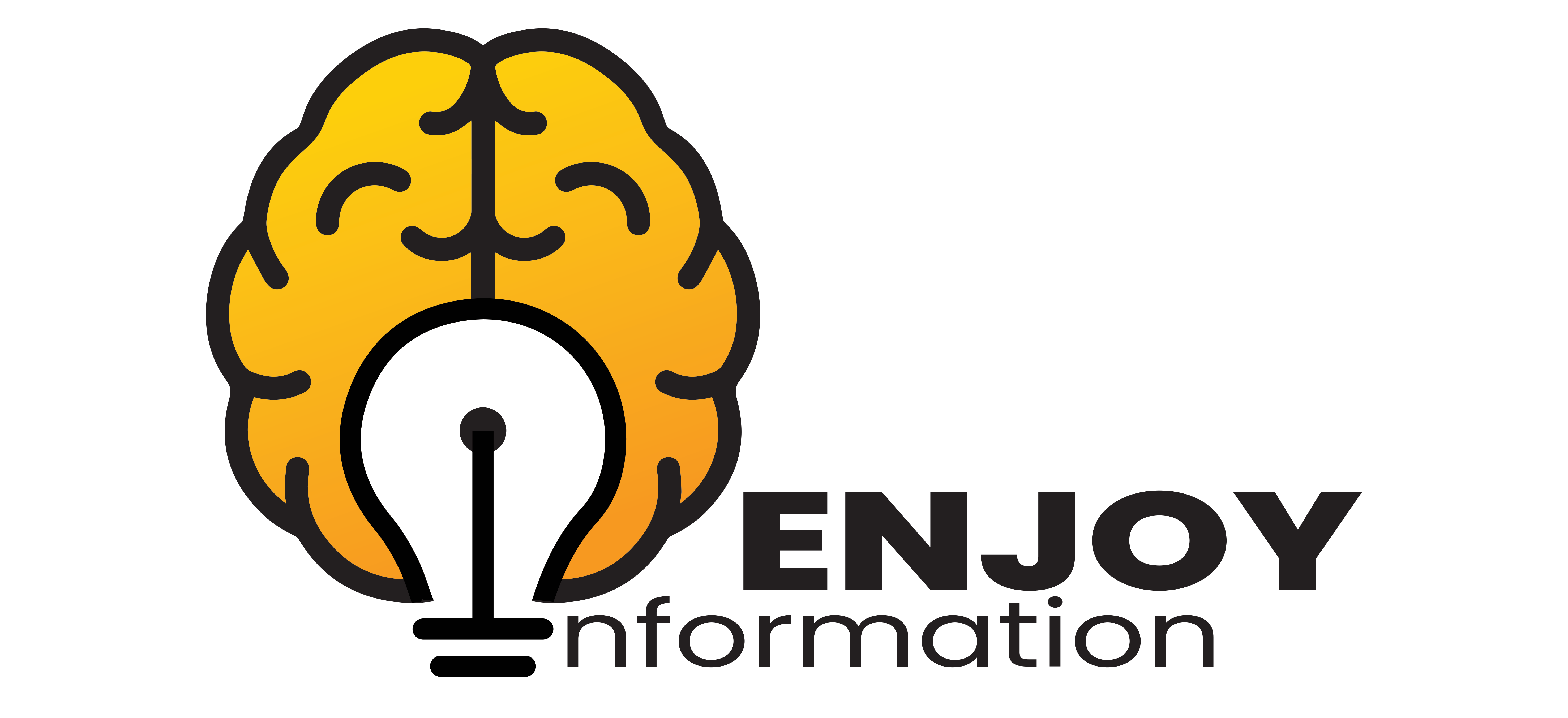Peacock is an streaming service offered by NBCUniversal that offers a wide variety of TV shows and movies. While the service may be appealing to many viewers, there may come a time when you need to cancel your Peacock subscription.
Here are the steps to cancel your Peacock subscription:
Go to the Peacock website and log in to your account.
Click on the "Settings" button, which is located in the top right corner of the page.
Scroll down to the "Account Information" section and click on the "Cancel Subscription" button.
A page will appear asking you to confirm your decision to cancel your subscription. Select the reason for canceling and click on the "Cancel Subscription" button.
You will receive a confirmation email that your subscription has been canceled.It’s worth noting that if you cancel your Peacock subscription, you will still be able to access the service until the end of your billing cycle. So, you will be able to continue watching your favorite shows and movies until the end of your current billing period.
Additionally, if you have a bundle subscription with another service like cable or internet, you should check with your provider to confirm if cancelling Peacock will affect your bundle package or not.
It’s also important to note that if you subscribed to Peacock through a third-party app or website, such as Apple or Amazon, you will need to cancel your subscription through that platform. The process may vary, so it is best to check their website for instructions on how to cancel.
In conclusion, canceling your Peacock subscription is a straightforward process that can be done through the Peacock website. Keep in mind that you will still be able to access the service until the end of your current billing period, and if you subscribed through a third-party platform, you should check their website for instructions on how to cancel.