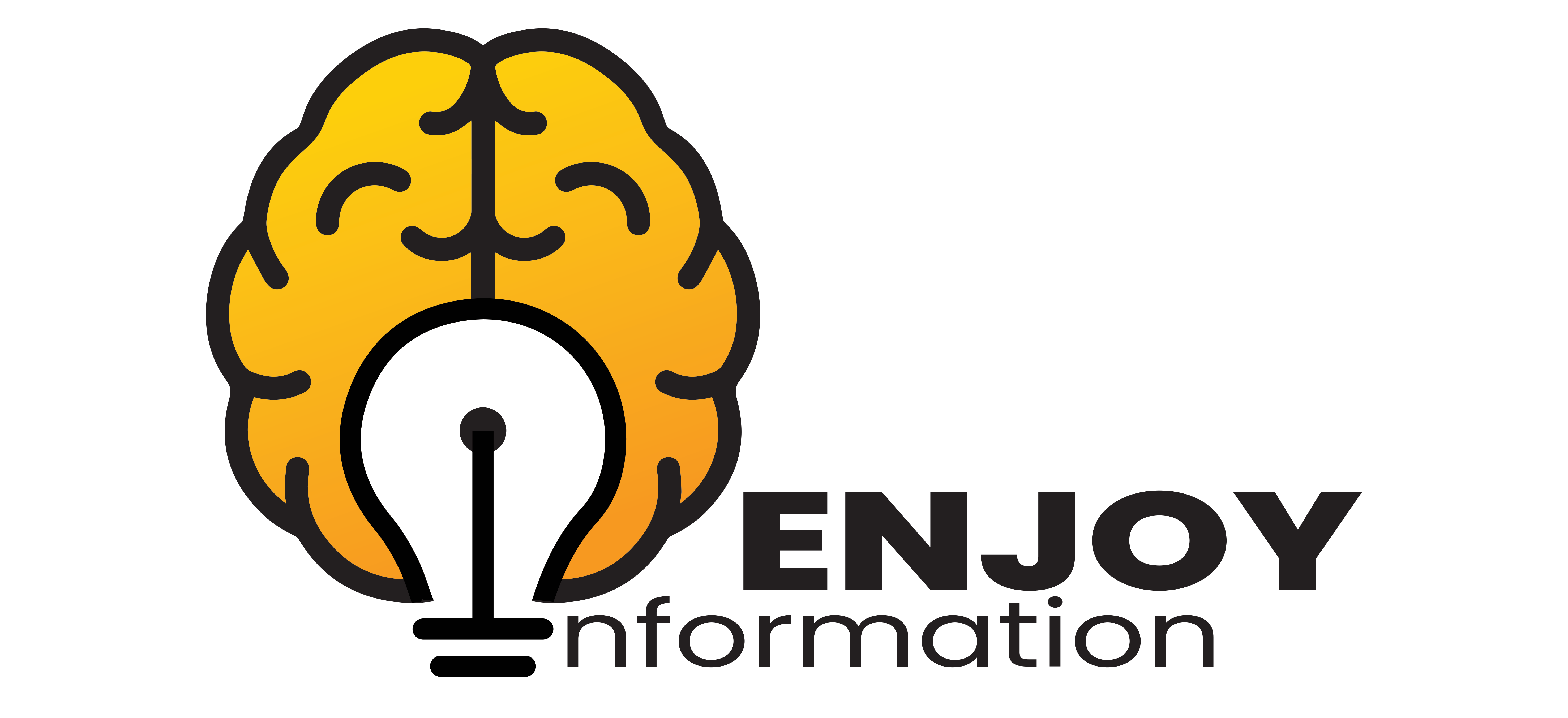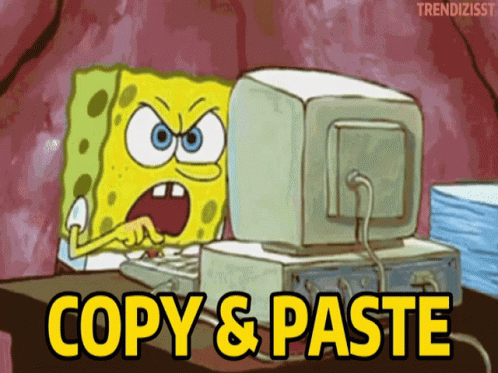So you want to learn how to copy and paste on a mac? You came to right place! Copying and pasting on a Mac is a relatively easy process.
To begin, open the application you want to copy and paste from. Then, select the text or object you want to copy. This can be done either by clicking and dragging or using keyboard shortcuts (command + A to select all, or command + C to copy).
Once the desired text or object is copied, open the application you want to paste it onto. Again, click and drag or use keyboard shortcuts (command + V to paste). To paste a specific area of text, click and drag it to the desired location.